Accessing
In order to access the EIDF VDI and connect to EIDF data science cloud VMs, you need to have an active SAFE account. If you already have a SAFE account, you can skip ahead to the Request Project Membership instructions. Otherwise, follow the Register Account in EPCC SAFE instructions immediately below to create the account.
Info
Please also see Register and Join a project in the SAFE documentation for more information.
Step 1: Register Account in EPCC SAFE
- Go to SAFE signup and complete the registration form
- Mandatory fields are: Email, Nationality, First name, Last name, Institution for reporting, Department, and Gender
- Your Email should be the one you used to register for the EIDF service (or Ed-DaSH workshop)
- If you are unsure, enter 'University of Edinburgh' for Institution for reporting and 'EIDF' for Department
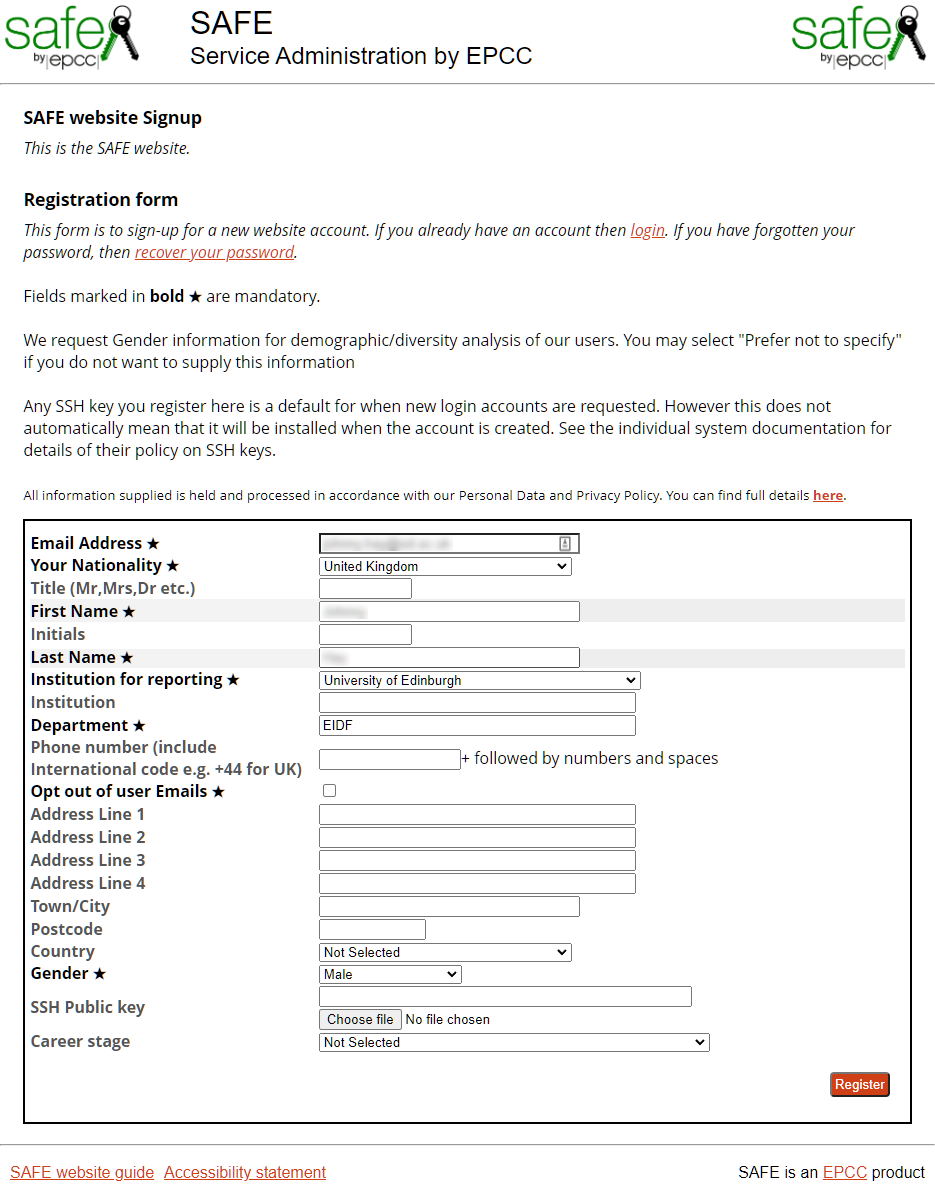 SAFE registration form
SAFE registration form
- Submit the form, then accept the
SAFE Acceptable Use policy on the next
page
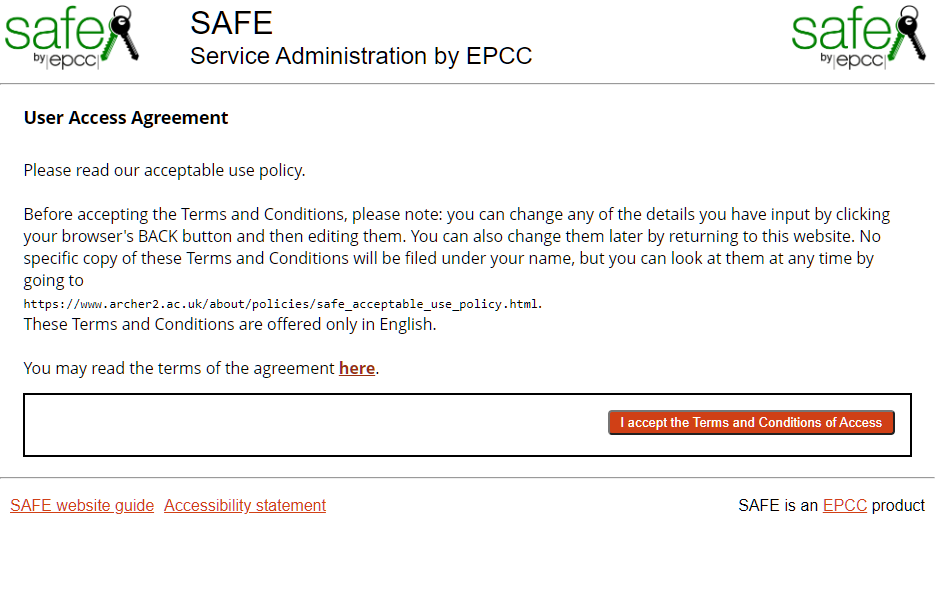 SAFE User Access Agreement
SAFE User Access Agreement - After you have completed the registration form and accepted the policy, you will receive an email from support@archer2.ac.uk with a password reset URL
- Visit the link in the email and generate a new password, then submit the form
- You will now be logged into your new account in SAFE
Step 2: Request Project Membership
- While logged into SAFE, select the ‘Request Access’ menu item from the 'Projects' menu in the top menu bar
- This will open the 'Apply for project membership' page
- Enter the appropriate project ID into the ‘Project’ field and click the ‘Next’ button
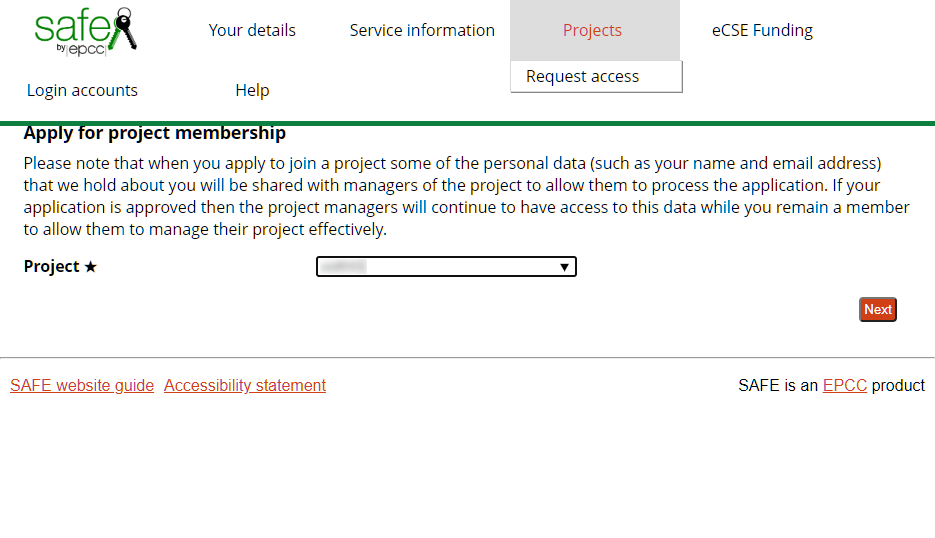 Apply for project membership in SAFE
Apply for project membership in SAFE - In the 'Access route' drop down field that appears, select 'Request membership' (not 'Request machine account')
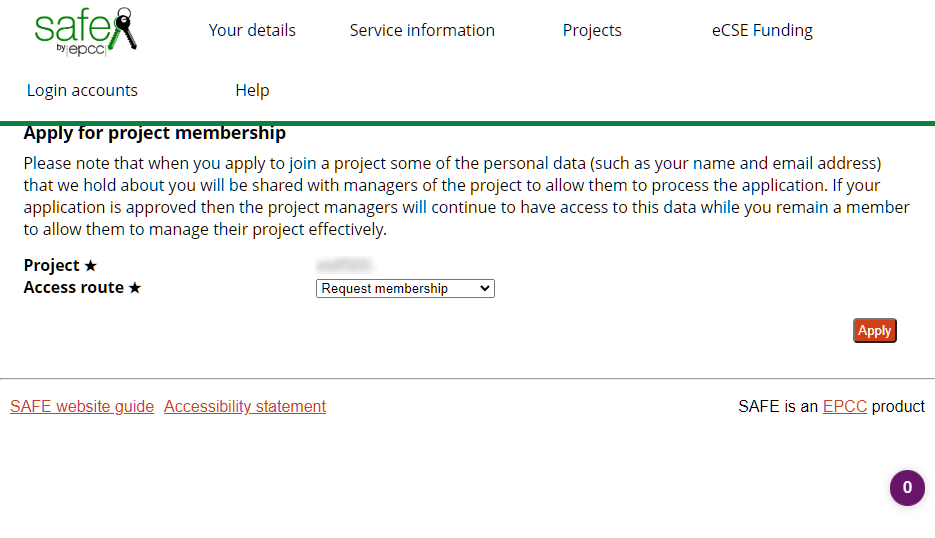 Request project membership in SAFE
Request project membership in SAFE - The project owner will then receive notification of the application and accept your request