EIDF JupyterHub Notebook Service Access
Using the EIDF JupyterHub, users can access a range of services including standard interactive Python notebooks as well as RStudio Server.
Ed-DaSH Workshops
Accessing
In order to access the EIDF JupyterHub, authentication is through GitHub, so you must have an account on https://github.com and that account must be a member of the appropriate organization in GitHub. Please ask your project admin or workshop instructor for the workshop GitHub organization details. Please follow the relevant steps listed below to prepare.
- If you do not have a GitHub account associated with the email you registered for the workshop with, follow the steps described in Step 1: Creating a GitHub Account
- If you do already have a GitHub account associated with the email address you registered for the workshop with, follow the steps described in Step 2: Registering with the Workshop GitHub Organization
Step 1: Creating a GitHub Account
- Visit https://github.com/signup in your browser
- Enter the email address that you used to register for the workshop
- Complete the remaining steps of the GitHub registration process
- Send an email to ed-dash-support@mlist.is.ed.ac.uk from your GitHub registered email address, including your GitHub username, and ask for an invitation to the workshop GitHub organization
- Wait for an email from GitHub inviting you to join the organization, then follow the steps in Step 2: Registering with the Workshop GitHub Organization
Step 2: Registering With the Workshop GitHub Organization
- If you already have a GitHub account associated with the email address that you registered for the workshop with, you should have received an email inviting you to join the relevant GitHub organization. If you have not, email ed-dash-support@mlist.is.ed.ac.uk from your GitHub registered email address, including your GitHub username, and ask for an invitation to the workshop GitHub organization
- Once you have been invited to the GitHub organization, you will receive an email with the invitation; click on the
 button as shown
button as shown
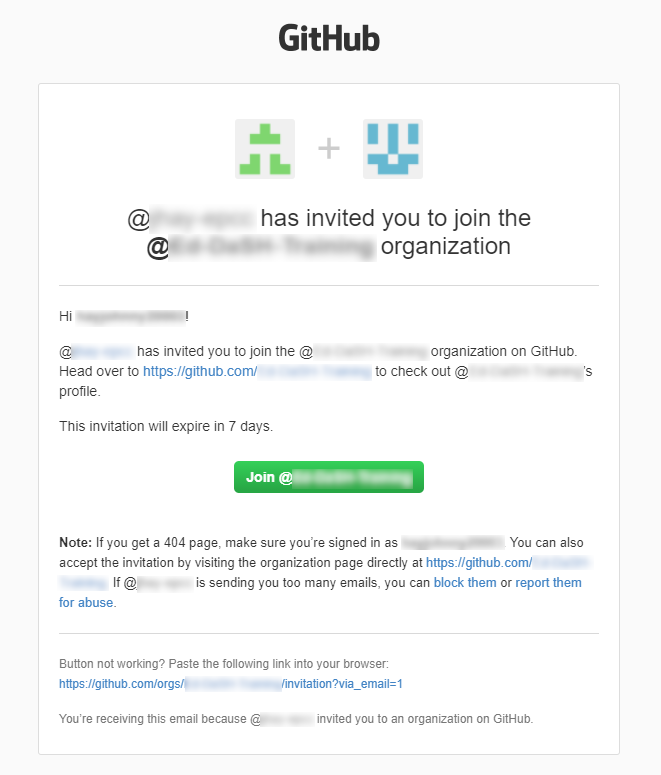 Invitation to join the workshop GitHub organization
Invitation to join the workshop GitHub organization - Clicking on the button in the email will open a new web page with another form as shown below
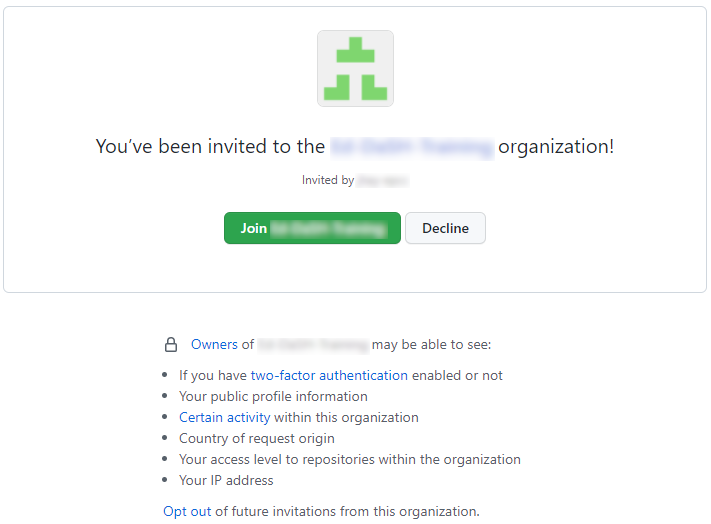 Form to accept the invitation to join the GitHub organization
Form to accept the invitation to join the GitHub organization - Again, click on the
 button to
confirm, then the Ed-DaSH-Training GitHub organization page will open
button to
confirm, then the Ed-DaSH-Training GitHub organization page will open