Quickstart
Accessing
Access the EIDF Notebooks in your browser by opening https://notebook.eidf.ac.uk/. You must be a member of an active EIDF project and have a user account to use the EIDF Notebook Service.
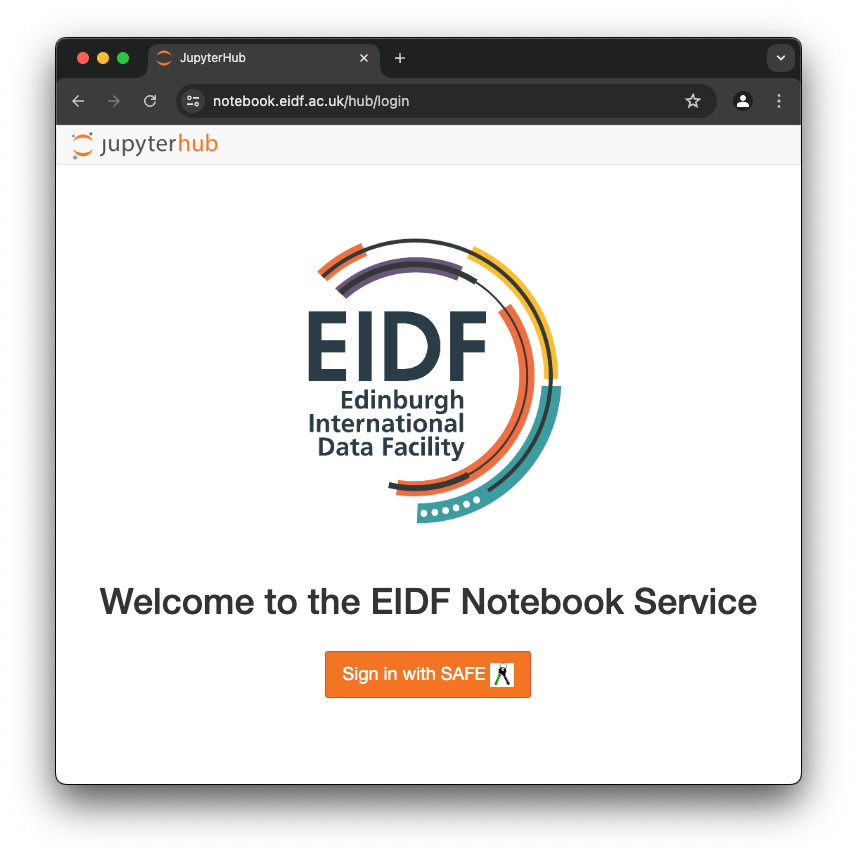
Click on "Sign In with SAFE". You will be redirected to the SAFE login page.
Log into the SAFE if you're not logged in already. If you have more than one account you will be presented with the form "Approve Token" and a choice of user accounts for the Notebook Service. This account is the user in your notebooks and you can share data with your DSC VMs within the same project.
Select the account you would like to use from the dropdown "User Account" at the end of the form. Then press "Accept" to return to the EIDF Notebook Service where you can select a server environment.
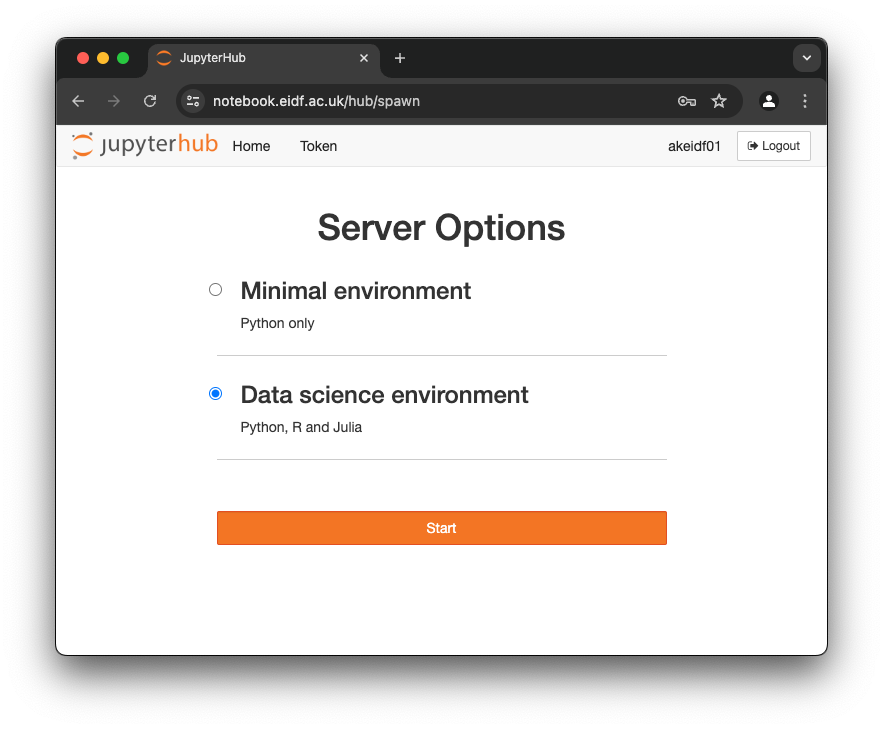
Select the environment that you would like to use for your notebooks and press "Start". Now your notebook container will be launched. This may take a little while.
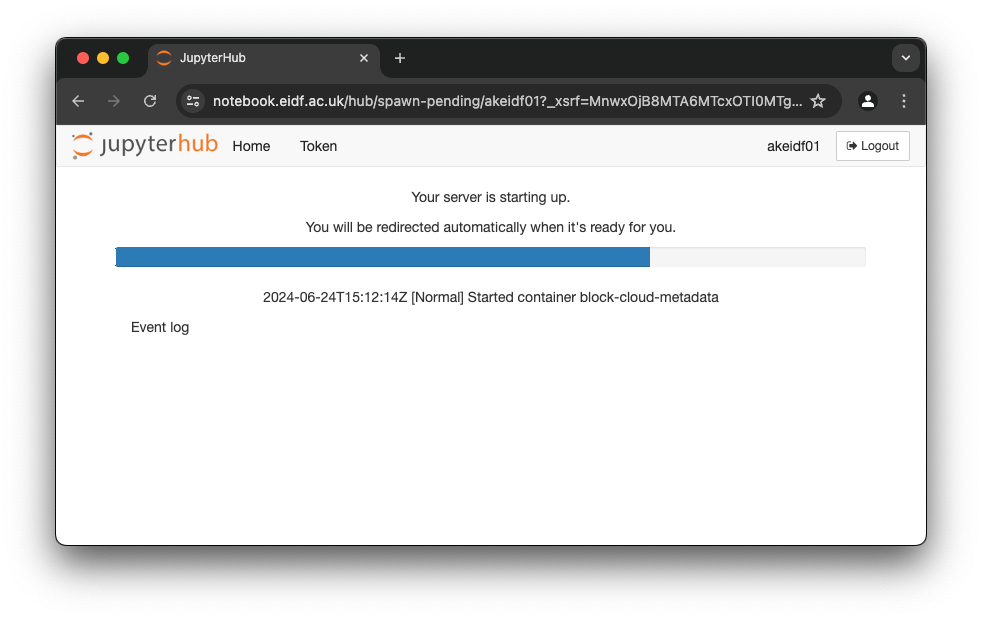
First Notebook
You will be presented with the JupyterLab dashboard view when the container has started.
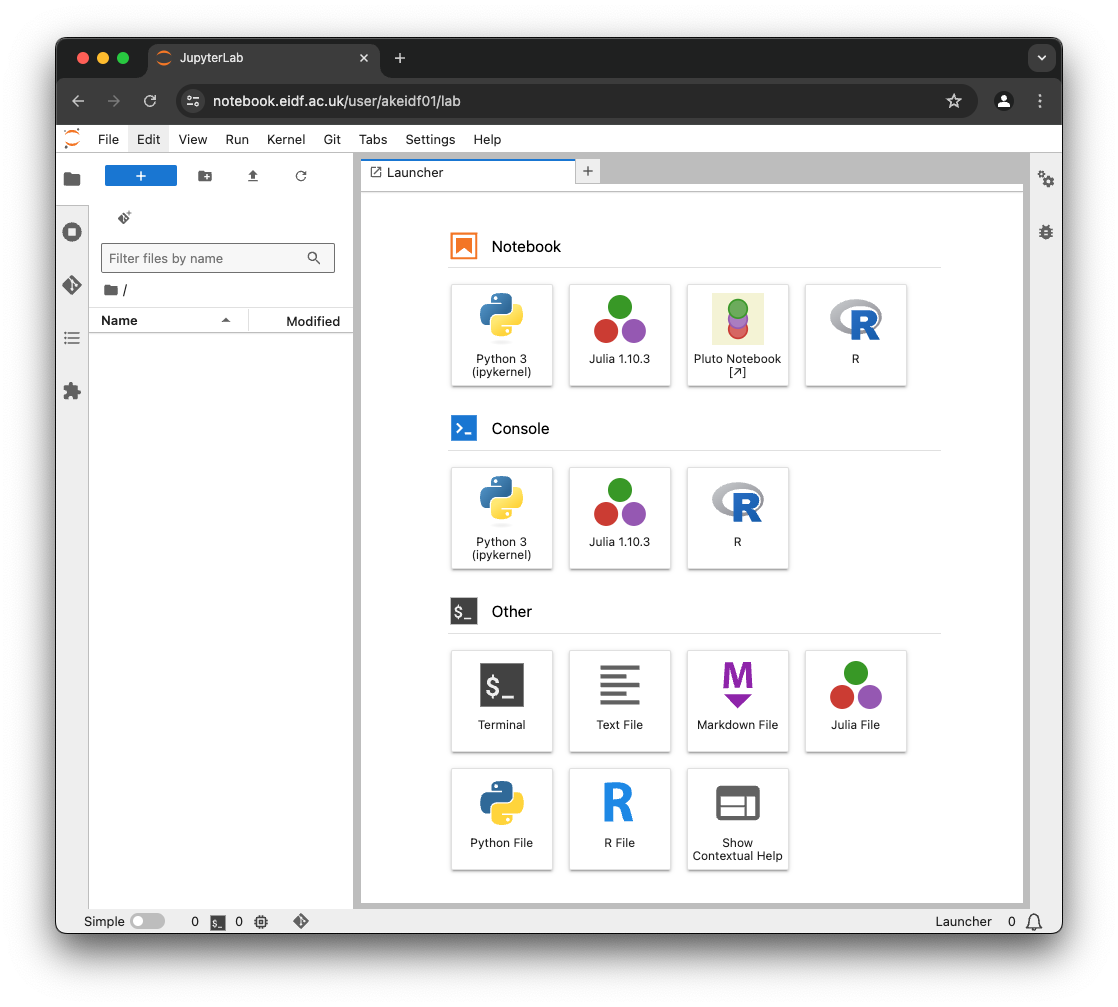
The availability of launchers depends on the environment that you selected.
For example launch a Python 3 notebook or an R notebook from the dashboard. You can also launch a terminal session.
Python packages
Note that Python packages are installed into the system space of your container by default.
However this means that they are not available after a restart of your notebook container which may happen when your session was idle for a while.
We recommend specifying --user to install packages into your user directory to preserve installations across sessions.
To install python packages in a notebook use the command:
!pip install <package> --user
or run the command in a terminal:
pip install <package> --user
Data
There is a project space mounted in /project_data. Only project accounts have permissions to view and write to their project folder in this space.
Here you can share data with other notebook users in your project.
Data placed in /project_data/shared is shared with other notebook users outside your project.
You can also share data with DSC VMs in your project. Please contact the helpdesk if you would like to mount this project space to one of your VMs.
Limits
Note that there are limited amounts of memory and cores available per user. Users do not have sudo permissions in the containers so you cannot install any system packages.
Currently there is no access to GPUs. You can submit jobs to the EIDF GPU Service but you cannot run your notebooks on a GPU.