SiMLInt
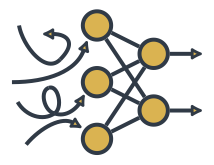
Simulation and Machine Learning Integration (simlint@mlist.is.ed.ac.uk)
Example Installation
This page shows:
- how to install BOUT++ on Cirrus, and
- how to install and set-up SmartSim so that it can communicate with BOUT++.
Prerequisites
The following settings, modules and Python environment are required for all installation steps.
Go to the /work filesystem:
export WORK=${HOME/home/work}
cd $WORK
Load required modules:
module load intel-20.4/mpi
module load intel-20.4/compilers
module load fftw/3.3.10-intel20.4-impi20.4
module load netcdf-parallel/4.9.2-intel20-impi20
module load cmake
Create a Python virtual environment - we have found the easiest way to do this is with miniconda, although care should be taken to use pip to install some features rather than conda as the later creates libraries that supercede those loaded by module load, and which are incompatible with some components of the workflow.
export HOME=$WORK
mkdir -p ~/miniconda3
wget https://repo.anaconda.com/miniconda/Miniconda3-latest-Linux-x86_64.sh -O ~/miniconda3/miniconda.sh
bash ~/miniconda3/miniconda.sh -b -u -p ~/miniconda3
eval "$(~/miniconda3/bin/conda shell.bash hook)"
conda create -y --name boutsmartsim python=3.11
conda activate boutsmartsim
1. BOUT++
Download BOUT++ source code:
git clone https://github.com/boutproject/BOUT-dev.git
Build:
cd $WORK/BOUT-dev
MPICXX_CXX=icpc MPICXX=mpiicpc cmake . -B build -DBOUT_DOWNLOAD_NETCDF_CXX4=ON -DBOUT_USE_LAPACK=off -DCMAKE_CXX_FLAGS=-std=c++17 -DCMAKE_BUILD_TYPE=Release
cmake --build build -j 6
BOUT++ Hasegawa-Wakatani example
This will build a pure BOUT++ version of the Hasegawa-Wakatani example. A build with SmartSim connection capability is described on the workflow page.
Still in $WORK/BOUT-dev:
MPICXX_CXX=icpc MPICXX=mpiicpc cmake . -B build -DBOUT_BUILD_EXAMPLES=on
cmake --build build --target hasegawa-wakatani
BOUT++ post-processing libraries
To use Python for training data generation, we need the boutdata and xbout libraries. Install these into your existing environment:
pip install boutdata
pip install xbout
2. SmartSim and SmartRedis
Python/conda environment
Install SmartSim ML wrapper:
conda install git-lfs
git lfs install
python -m pip install smartsim[ml]
Build:
export CC=icc
export CXX=icpc
smart build --device cpu --no_pt
We will only use Tensorflow so we are not building Pytorch support. Check out available options with smart build --help.
Build SmartRedis libraries
Clone the git repo and the required version and build:
git clone https://github.com/CrayLabs/SmartRedis.git --branch v0.5.2 smartredis
cd smartredis
make lib CC=icc CXX=icpc
The install path is then available in smartredis/install. You will need to refer to this path later when you compile your simulation code with SmartSim (or the example).
3. SiMLInt code
Clone the SiMLInt repository:
git clone https://github.com/EPCCed/SiMLInt.git
export SIMLINT_HOME=$(PWD)/SiMLInt
export ACCOUNT=x01
Note: SiMLInt scripts rely on the environment variables $SIMLINT_HOME and $ACCOUNT.