SiMLInt
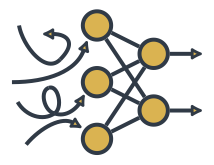
Simulation and Machine Learning Integration (simlint@mlist.is.ed.ac.uk)
SiMLInt Docker Images
Containerised version of SiMLInt have been built for CPU (7.6 GB) and GPU (17.1 GB).
The CPU image can be used to run simulations with and without LC, and to produce ground-truth data. The GPU image can be used to train ML models.
Prerequisites
Before you begin, make sure you have the following installed on your system:
For both versions:
- Docker: Install Docker
For the GPU version:
- NVIDIA Container Toolkit: Installation Guide
Building the Docker Image
To pull the Docker image:
docker pull ghcr.io/epcced/simlint:v1.0.0
or
docker pull ghcr.io/epcced/simlint-gpu:v1.0.0
Running the SiMLInt (CPU) Image
Before running, the containerised-runs folder must be writable by Docker:
chmod -R 777 $SIMLINT_HOME/files/containerised-runs
To run the SiMLInt Docker image follow these steps:
-
“Pure” BOUT++ Simulation: Run the following command:
cp $SIMLINT_HOME/files/6-simulation/BOUT.inp $SIMLINT_HOME/files/containerised-runs/data; \ cp $SIMLINT_HOME/files/containerised-runs/BOUT.restart.0.nc $SIMLINT_HOME/files/containerised-runs/data; \ docker run -v $SIMLINT_HOME/files/containerised-runs:/sim -u $(id -u):$(id -g) ghcr.io/epcced/simlint:latest mpirun -np 1 bout-hw nout=10 -
Ground-truth simulation:
cp $SIMLINT_HOME/files/6-simulation/BOUT.inp $SIMLINT_HOME/files/containerised-runs/data; \ cp $SIMLINT_HOME/files/containerised-runs/BOUT.restart.0.nc $SIMLINT_HOME/files/containerised-runs/data; \ docker run -v $SIMLINT_HOME/files/containerised-runs:/sim -u $(id -u):$(id -g) ghcr.io/epcced/simlint:latest mpirun -np 1 gt-hw nout=10For these first two commands, the OpenMPI command
mpirun -n 1, which instructs BOUT++ to use one processor only due to the format of the example input data, can be instructed to use N processorsmpirun -n N, however appropriately decomposed input data must be provided. -
Inference runs:
cp $SIMLINT_HOME/files/6-simulation/BOUT.inp $SIMLINT_HOME/files/containerised-runs/data && \ cp $SIMLINT_HOME/files/containerised-runs/BOUT.restart.0.nc $SIMLINT_HOME/files/containerised-runs/data && \ docker run -v $SIMLINT_HOME/files/containerised-runs:/sim -v $SIMLINT_HOME/files/models:/models \ -u $(id -u):$(id -g) ghcr.io/epcced/simlint:latest \ smartsim-hw.sh 6899 /models/model-hw-20240427-164026-vort.pb /models/model-hw-20240427-210530-dens.pb 10
That’s it! You have successfully built the SiMLInt Docker image and run it with a volume. Feel free to explore and modify the code inside the container as needed.