2019-04-16-ModernCpp
Introduction to Kokkos
This lab will introduce the Kokkos framework for portable performance.
This mainly follows the training given at SC 2017 and is also available from their GitHub.
Note: you should use these build instructions instead of the ones in the slides.
The files for this are on the course repository.
To check out the repository run:
git clone https://github.com/EPCCed/2019-04-16-ModernCpp.git.git
cd 2019-04-16-ModernCpp/exercies/kokkos
Problem: Inner product
We will be looking at the inner product:
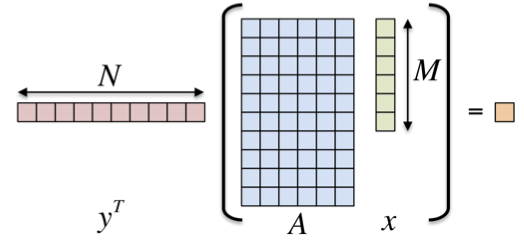
where x and y are vectors and A is a matrix.
Cirrus
Please ensure you are logged into the node login0.
Load required modules:
module load gcc cuda kokkos
Plots
We have provided a Jupyter notebook for creating plots of the performance: plot.ipynb.
You can run this on your laptop if you have Jupyter installed or on Cirrus, connecting your local browser via a SSH tunnel.
To run locally, simply download the notebook to your machine and run the notebook which should open in your default browser if correctly configured:
jupyter-notenook plot.ipynb
To run the notebook on Cirrus, run the script run_nb_server.sh with
two arguments: the port to listen on (must be a unique number between
1024 and 65536) and a password, e.g.
./run_nb_server.sh 6547 s3cret
The script will print further instructions.
1. Initialise, Use, Finalise
The corresponding source code can be found in
2019-04-16-ModernCpp/exercies/kokkos/1/exercise_1_begin.cpp
In short, you need to set up Kokkos by calling Kokkos::initialize
and Kokkos::finalize and convert the outer loops to use the
parallel algorithms. The places where you need to change things are
marked with EXERCISE.
On Cirrus, you can simply compile with make and the executable will
then use OpenMP to parallelise the loops across available cores.
While you can run on the login node for the OpenMP and serial
backends, please submit to the queue. An example job script is
submit.sh. Please ensure you set the number of threads to less than
or equal to the number of cores you request in the job script!
When you run you can set the problem size with command line
flags. These are passed as a power of 2 (e.g. 10 => 2**10 = 1024).
-N- the number of rows (default = 12)-M- the number of columns (default = 10)-S- the total size (default = 22, must equal sum of M and N)
Can also specify the number of repeats:
-nrepeat(default = 100)
When using OpenMP, specify the number of threads to use by setting the
OMP_NUM_THREADS environment variable, e.g.:
export OMP_NUM_THREADS=1
./01_Exercise.OpenMP -N 12
Or instead use the command line argument --kokkos-threads=n. You can
also use the option --kokkos-numa=2 if you run across the two
sockets on nodes.
Things to look at:
- vary problem size
- vary number of cores
- compare Skylake Gold (GPU nodes) vs Broadwell (regular nodes)
2. Use Views
The corresponding source code is in
2019-04-16-ModernCpp/exercies/kokkos/2/exercise_2_begin.cpp.
In this part, you change the data storage from raw arrays to
Kokkos::View instantiations. The View template class provides
access to elements via operator() to allow multidimensional indexing
and thus encapsulation of the actual layout of data.
Note: we are forcing Kokkos use to unified memory for the CUDA build so you do not need to use mirror views (yet!).
Compile with make and run the code on the CPU with OpenMP and on the
GPU with CUDA + UVM - see the example submission script for
details. Compare the performance you get for the CPU to the GPU for a
range of problem sizes.
You can plot results with the plotting notebook explained above.
3. Use Mirror Views
The corresponding source code is in
2019-04-16-ModernCpp/exercies/kokkos/3/exercise_3_begin.cpp.
Here we add HostMirror instances to manage transfer of data between
host and GPU memories. Search the source for comments saying
EXERCISE to see where to change things.
Note that we are no longer forcing CUDA to use Unified Memory.
Compile with make and run the code on a GPU node - see submit.sh for
example use. Again, compare performance between CPU and GPU for a
range of problem sizes.
4. Control the Layout
The corresponding source code is in
2019-04-16-ModernCpp/exercies/kokkos/4/exercise_4_begin.cpp.
Here you will control the layout of the data and experiment with the
combinations of the execution space and data layout. Search the
source for comments saying EXERCISE to see where to change things.
Compile for a variety of memory layouts and execution spaces and run across a range of problem sizes. Plot the results and try to understand the variation.